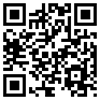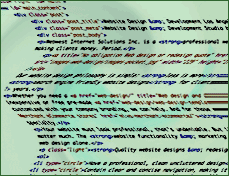 Clean HTML coding isn’t an end-all in SEO but it’s a must for the underlying foundation of any website that is success driven.
Clean HTML coding isn’t an end-all in SEO but it’s a must for the underlying foundation of any website that is success driven.
Listed below are the basics to coding lean, green, fast loading web pages that search engines can easily spider to index your website as well as presenting content in ways to attract more visitors.
But updating your site regularly and acquiring quality backlinks will more than likely benefit you the most.
Title Tag
The title tag is most important. Each page’s title tag should be unique and contain the main keyword phrase for that page. Don’t go over 4 keyword phrases per page. Once again, less is more – the leass keywords per page, the easier it is to rank higher.
Unique individual HTML Web pages
Using actual text on Web pages is extremely important for visitors and especailly for Google. People can read text in graphics but Google cannot. A Flash or image intro page will block spiders from indexing your website right at the homepage.
Deliver frequently updated content that people want to read. Descriptive text content not only allows website visitors to see exactly what your site is about or sells, Google finds and indexes these text-based keywords, ranking the website accordingly. Web pages that have little or no text on the pages have little or no chance of Google indexing them.
Implementing Keyword Research – Rand Fishkin, SeoMoz
Unique Meta descriptions and keywords
Create simple meta descriptions that contain some form of your page keywords. Make the description read well to people, not just loaded with page keywords. Meta keywords aren’t used by many search engines these days but it doesn’t hurt to include them. Don’t go overboard with keywords. You should only be targeting 3 or 4 keywords at the most anyway.
Valid XHTML (or HTML) and CSS
Poorly written or bloated HTML code can make your website much harder for Google and other search engine spiders to index. Use the w3.org code validator to write clean, green, semantic markup.
Invalid code forces web browsers into quirks mode and makes them guess on how to render your webpage. In quirks mode, Web browsers don’t always guess correctly and your webpage may look completely different when viewing it in a different Web browser.
HTML text links on every Web page (Not Flash or JavaScript)
Even though Google recently announced that they can now find and index text inside Flash graphic files, we have yet to find a Flash website ranking high or at all in Google’s organic SERPs. Some Web designers create Flash navbars, which search engine spiders cannot follow, rendering the inner website pages non-indexable. Javascript dropdown menus are also search engine killers.
If you must use Flash navigation, make sure you insert standard HTML links somewhere on the page. Always use SEO friendly CSS dropdown menus – never use Javascript. If success is your website’s bottom line, the BEST guarantee that your page will be indexed is to use real text and text links on HTML pages, not images of text.
External CSS and JavaScript files
Always having more content than code is extremely important. WYSIWYG editors (like FrontPage, Free Site Builders and even Dreamweaver) are terrible at adding a ton of useless code into HTML pages. Always call CSS and Javascript from external files and make it easy for Google to find and index your content!
Descriptive image alt tags
Since search engines can not describe photos or graphic images, the alt text helps them verify the content on your page. Additionally, the alt tag was orginally created to allow blind users to have image descriptions read to them using screen readers.
The alt tag should accurately describe the image but too much text may be considered keyword stuffing. A few descriptive words or one sentence is plenty. Never use images or Flash for large amounts of text.
HTML Sitemap and Google XML sitemap
A text link to the HTML sitemap in the footer of of every web page is necessary for users to find information and it makes it simple for Google to index all your pages. You should also create a sitemap to submit to Google Sitemaps but linking to it on web pages is not necessary.
Privacy Policy link in global footer
Providing a privacy Policy lets your visitors know what you will and will not do with their their personal information. If you have an eCommerce store, having a Return Policy is important too. Most merchant account companies require that your eCommerce website have a return policy page.
robots.txt
Incorporating a robots.txt file will instruct search engine spiders what and what not to index on your site. You can block less important pages from being indexed to increase your link density. This is a better method than using the “no-follow” tag on a page link.
Search Engine Friendly URLs using htaccess
Use content keywords in page names with dashes for more than one word names. Long database URLs should be htaccess rewritten to make more sense to people and Google!
Using “Green Solar Outdoor Widgets” as an example:
Poor URLs:
yoursite.com/html/gr_sol_outwid.htm
yoursite.com/mm5/merchant.mvc?Screen=PROD&Store_Code=xyz&Product_Code=123
yoursite.com/index.php?page=2&code=3
Good URLs:
http://www.yoursite.com/green-solar-outdoor-widgets.php
http://www.yoursite.com/widgets/green-solar-outdoor.html
Conclusion:
Don’t forget the bottom line goal in search engine optimizing your website is to direct more people to it. Fresh engaging content will attract people as well as Google.